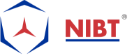Key benefits of using BIM Clash Detection with Navisworks Training
Introduction
A 3D informational BIM model provides a comprehensive preliminary understanding of building design and functional elements of a BIM construction project from various trades viz. Architectural, Structural, and MEP. Furthermore, the concept of engineering design requires robust communication and collaboration between various project stakeholders. With so many people, processes, and technology involved, the project completion process becomes quite complex.
Why is clash detection important?
Taking it further, owners do face challenges of time, cost, accuracy, precision, efficiency, sustainability, and more. As discussed above, a 3D model is built wherein all the trades are included in a single model.
Now, based on the modeling of so hands and minds, there is a high probability of building objects or members creating clashes. It also helps architects and contractors mitigate the chances of multi-level design changes, rework, lower RFIs, and construction waste.
AEC firms and enterprises are looking at hiring skilled BIM professionals who have taken up Navisworks training or are Navisworks experts. Navisworks is a secondary software or tool to detect clashes, run 4D and 5D simulations, build walkthroughs, and more. Clash detection identifies clashes that are classified as Hard and Soft clashes.
Using Navisworks as Clash-Detection software at the design stage itself helps solve multiple issues like cost, time, efforts, etc. BIM clash detection has brought in a solution to multiple challenges whilst creating detailed clash reports during the design stage itself. Navisworks makes the entire clash-detection process easy and robust.
It allows architects and engineers to analyze and identify various clash instances when they are combined into a single entity. Advanced clash detection through Navisworks makes it easier for modelers and designers to break down bigger models into smaller ones for targeted clash detection. With level-3 BIM it is possible to work on a single federated model.
Generating a clash detection report
Stage 1 –
Clash detection is performed using Navisworks, and it is generated between two 3D models viz
For clash detection, the model needs to be uploaded to the Navisworks program
Stage 2 –
Load the second model for coordination with the first independent model, these two models are merged into a single model for progressive clash detection
Stage 3 –
Begin the clash detection process, and name this report
Stage 4 –
Once the system begins identifying clashes, it will continue to provide details, descriptions, and various conditions based on the Navisworks algorithm
The status it puts forth for various clashes includes – active, new, approved, and resolved.
Stage 5 –
At this stage, Navisworks allows users to generate a report in various formats viz. PDF, HTML, etc.
Advantages of BIM Clash Detection
- Accurate Design Documentation
Makes it easier for architects and designers to build sophisticated building designs. As parametric software, any changes made to a single object or element are reflected instantly. With Navisworks, knowledge transfer becomes quick and seamless.
- Fewer RFI’s and Rework
Identifying design conflicts at an early stage makes planning, visualization, and management easier. It also allows effective collaboration between various teams and stakeholders. Review and markup capabilities in real-time make it more effective for a faster and more efficient building process.
- Streamlined Approach
With centralized BIM modeling, it becomes easy for stakeholders to monitor project progress. With hundreds of documents, it can become tedious for architects and designers to create a robust creative process.
Why learn Navisworks?
Revit and Navisworks complement each other. Once the models are prepared in Revit, they are imported by Navisworks for the clash detection process. For a comprehensive understanding of BIM, 4D Navisworks training is quite important.
For working AEC engineers, time is a luxury, and taking up a full-time Navisworks program can be difficult. Under such circumstances, learners can opt for Online Navisworks courses or Online Navisworks Training through e-learning material or virtual classes.
In Summary
Navisworks training is a great opportunity for students and engineers who wish to make a career in BIM. Project stakeholders need the power of Navisworks to identify model clashes, run project simulations, and create project schedules using high-impact 4D features.
For more information: – +91 7350255855
Visit us: – www.nibt.education