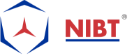Ways To Transfer Views, Family Types, Elements Within Revit Projects
Hello,
Autodesk Revit can save much of time working on comparable or big projects. The best way for that is Revit project templates.
Revit users can store system families like (walls, floors, etc.) and component families such as (doors, windows, furniture, etc.), sheets, schedules, annotations, graphics and many more to their project templates. Hence starting a new project saves much time kipping creation of schedules or importing required families. However, projects are different, and we cannot create a template that suits all the projects or some templates that we can take from our new project, and the selected template will fit it 100%.
There are some circumstances when, for example, schedules from several different projects have to be used in a new project. Also, many times beginners forget to use essential project template and face problems while transferring their task to a project template.
First of all, let’s understand how the system family types, annotations, tags, view templates, etc. can be transferred between projects (those are just types, not designed elements of the plan). Learn more about how to Transfer Views, Family Types, Elements Within Revit Projects here and bang-on the Quiz.
Let’s begin the Quiz-