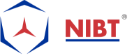Significant Things To Know About Primavera P6 Calendars
With the rapid evolution of construction technologies, many software’s and innovative told have been introduced to perform better work and efficient project management.
Primavera p6 is a professional Project Management tool which is a robust yet comfortable solution for planning, scheduling, managing and executing projects and programs.
Primavera P6 is a smart built-in scheduling engine widely used in the BIM (Building Information Modeling). But it is not that smart enough to let you know what time to tell the electricians to start the work or when to take a break.
That’s where Primavera P6 Calendars comes in. You cannot build a proper schedule in Primavera P6 without at least one calendar. Therefore, to help you master P6’s calendar, its features and working with the scheduling engine, here are some of the fundamental things you will want to learn.
Let us know what Primavera P6 Calendars is
Primavera P6 Calendars: Check the real heck here
The calendars allow you to define available workdays as well as work-hours on a particular day. In a calendar, you can also specify public holidays, company holidays, working days, non-working days. You can also establish an unlimited number of patterns to accommodate different work patterns.
The Primavera P6 Calendars can help you out to assign the tasks to each resource and the activity to determine time constraints uniformly. P6 also uses the calendar assignments for leveling resources, scheduling and tracking activities.
The calendars hopefully have become central to the entire scheduling. If you do not have at least one calendar created, you may not be able to generate schedules in Primavera P6. Here is the quick overview of the calendar features which you need to learn to use it to your advantage efficiently.
Primavera P6 Calendar Features:
1.The calendars are assigned to activities and not to projects
The new Primavera P6 calendars are associated with the activities and not the projects. It allows you to add more responsiveness to your scheduling part and use multiple calendars for one project. You can also use several calendars on more complex projects which involves a lot of occupations to avoid the unnecessary mess. Moreover, you can still use one schedule for the entire project if it seems a more feasible option for you.
2.Calendars boss around the Primavera P6 Scheduling
While working, if you create a calendar where Saturdays are non-working days and assign that calendar to your project, then you shouldn’t be surprised that Primavera P6 will never-ever schedule activity work on Saturday. Primavera P6 scheduling engine strictly implements the work and the non-work rules you set in a calendar.
3.The Primavera P6 Calendars have three different time-levels to work with
Time levels here are:
- Hours of the Day
- Days of week
- Days of the Month/Year
When you create a Primavera P6 Calendar, you can also set some rules at each time of level, following are the rules you can set:
- Define how many hours in a day are workable and non-workable.
- Set how many days of the week are working and non-working.
- Also, can pick what Days of Month/year are working and non-working.
- You can also select the office timings, the starting and the ending hours of work.
4.Calendars and Primavera P6 Scheduling
There are different working time zones and working days in various part of the world. For example, in UAE the typical working week starts on Sunday and ends on Thursday with Friday and Saturday off. These types of situations may arise when a project has special time zones to deal with. Primavera P6 will undoubtedly helpful in this scenario. Create a calendar with the Friday and Saturday off; Primavera P6 will never allow scheduling of any activity on these two days. In the Primavera P6 Calendars, all the work and the non0work rules can remain set.
5.Changing Activities
Changing the activities in Primavera P6 can be tricky. Mostly, a new calendar requires assigning to an operation. One must be careful while assigning a new calendar because the newly allocated time might add up to increase total duration needed to complete the work in given timeframe. The addition of the time happens when the time levels are set in hours per day.
Thus, using Primavera P6 calendars are a lot more comprehensive. Using the rich calendaring features will help you build robust schedules for the projects in any organization. Although you need to learn the Primavera P6 Calendar that can work for your team efficiently.