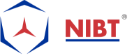Oracle’s New Release: Primavera P6 16.2 – Made Java Free to Build Performance
Let’s see what’s new in Primavera P6 16.2
Oracle is performing their round of several webinars after the newest release of Primavera P6, version number 16.2.
We shall see what to expect from webinars regarding new functions and also features in OraclePrimavera P6 16.2.
Later the release of the 15th version of Oracle Primavera P6, the Oracle Primavera enterprise unit has stayed committed to 2 releases per year.
A current prominent version is released in the springtime (xx.1) with the first versions according to the year. A secondary also release (xx.2) is demanded every season end.
As usual, whenever there’s a new release of Primavera P6, we can also expect the updates for both EPPM and also Professional versions.
In bonus, we can also expect updates for the other Primavera P6 components like Analytics, Primavera Gateway, Primavera Prime, and Primavera Unifier.
What to expect in this release of Oracle Primavera P6 16.2
This 16.2 is a trivial release, so we can’t expect much. It’s a pretty meager update about new features. Let’s start with the Oracle Primavera P6 Professional.
New updates in 16.2 Professional Release
You remember that I mentioned of this release being lean version? We can comprehend that this release was focused all on performance. The newer Oracle Primavera P6 Professional delivers much since it was switched to 64-bit. But the key point in this version was on Primavera P6 Cloud Connect, the connector which allows a client to unite to a database based in the cloud.
Improvements in Oracle Primavera P6 Cloud Connect
Check out the list of performance improvement factors in Primavera Cloud Connect application:
- Improved response time creating Activities and Resource Assignments
- Faster Undo
- Faster response times Opening Global & Project Data – those enterprise elements
- Improvements to Scrolling (this seems important – there’s nothing more frustrating than a slow app)
- Faster Deletion of Activities
Performance Improvements in Oracle Primavera P6 Visualizer
Oracle has improved the P6 Visualizer too– the add-on that can show and publish P6 graphical data like Time-Scaled Logic Diagrams & Gantt Charts.
Recently Oracle also did the same thing with Claim Digger, the built-in plan comparison mechanism.
In Oracle Primavera P6 16.2, it can be expected that scheduling can be done at a faster rate.
One more apparently small, but valuable function added is that Primavera P6 16.2 now doesn’t require the Microsoft ACE Drivers to perform Excel import/export function.
New Features of Oracle Primavera P6 16.2 EPPM
There are certainly more updates of EPPM 16.2 when compared to P6 PPM (Professional) version.
HTML5 is Replacing Java that means more improvement
Java is the main cause of a headache for Primavera EPPM. It doesn’t allow Oracle to move to mobile because it gives a problem to login to EPPM from iPad.
Therefore the replacement made of Java applets in Oracle Primavera P6 EPPM to HTML5.
HTML5 is supported on all devices. We saw some progress here in version 16.1, but it’s slow going.
Here’s what to expect in 16.2.
New HTML 5 Views in 16.2:
- Activity View, EPS View & Assignment View – more enhancements
- Resource Administration View – HTML5 now
- User Administration – HTML5 now
- Enterprise Data view – HTML5 now
- Time Approval view – HTML5 now
- Resource Analysis / Team Usage graphs – HTML5 now
- Issues log view – HTML5 now
- Reports – HTML5 now
Oracle Primavera P6 16.2 now also has a daily time-scale in ALL Resource Analysis Views, as earlier it wasn’t there and it caused frustrations in planning.
New Features in EPPM Activity View
Here’s a list of new improvements in the Activity View:
- Additional WBS and Activity detail Panes
- Update Baseline now available
- Import / Export to Excel enhanced
- Link / Dissolve Activities
- Filtering looks more like PPM – rolling dates and nesting
- Ability to Hide Empty Bands – like in PPM
- Primavera P6 EPPM activity view 16.2
New Features in EPS View
Here’s a list of improvements in the EPS View of Oracle Primavera P6 16.2 EPPM:
- It also Imports / Exports XML available
- Additional EPS & as well as Project detail panes
- PPM-like Filters – rolling dates & nesting
- Copy / Paste Project & also EPS – the new feature
- Hide empty bands
Team Member Filters are improved
Now using P6 Team Member, you can do the following:
- Use “contains” and “equals” criteria
- Filter on Project ID, Project Name, Resource ID, and also Resource Name
- Also, Support for Any/All (AND/OR) statements
- Up to 100 rows of filter criteria, it can define
- P6 Mobile
A few tweaks here as well
- Android app – location mapping capabilities now functional
- Android app – now has a demo mode
- Support for IOS 10
Hence, This was about the Oracle Primavera 16.2 release.
By the way, NIBT is going to introduce the eLearning course of Primavera soon.