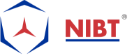Everything You Need To Know About What is Revit
If you are an architecture student, then surely you must have heard of Autodesk Revit, haven’t you? Well, the Indian education system is far behind in teaching various updated innovative construction technologies as compared to the U.S. standards. Agree? Being an engineering student, you must have heard Autodesk Revit but do you know the actual implementation of it? What is Revit? What are its benefits in construction?
Merely learning Revit won’t make you an Architect. During the engineering course, Revit often taught as an optional subject, but nowadays there is a huge demand of Revit in the construction sector. While various job listings and internships are asking for Revit. NIBT truly understands the need for an hour and has launched eLearning portal that teaches every single construction management technologies. And therefore Learning Revit with NIBT is no longer optional for the Engineering students. Let’s start with What is Revit? Check out our detailed article.
What is Revit?
Let us start with Basics of Revit.
Revit is a computer software mainly used to design buildings mechanical parts and also many other designs based on Civil, Mechanical and Electrical engineering. Autodesk Revit Architecture is a comprehensive architectural design and also documentation software application created by Autodesk for architects and building experts.
In a very simple language, Revit is a tool used for 3D modeling visualization. Using the Revit software, you can create a virtual building design with all its properties. Just like a real building but in the virtual world!
Why Learn Revit?
By far, you must have understood what Revit is? Now let’s see the benefits of learning Revit.
With the advent of BIM (Building Information Modeling) in the modern construction sector, the construction industry has benefitted a lot regarding delivering quality and clash-free projects. Also, the projects are more productive and cost-efficient. Learning Revit and other new software certainly boost the project performance qualitatively and quantitatively.
Check out what Revit is?
Revit is not BIM, but its built for BIM. It is a software for BIM which helps designers design, simulate, visualize, coordinate and collaborate to capitalize on the benefits of the interconnected data within a BIM Model.
Advantages of Learning RevitIt is a software for BIM which helps designers design, simulate, visualize, coordinate and collaborate to capitalize on the benefits of the interconnected data within a BIM Model.
Gain exposure to BIM
Revit built for BIM; it is a software used in the entire BIM process. Learn Revit now, and you will gain confidence in manipulating the data with a BIM model and learn how the changes you make to one object in a model reflects automatically throughout the design. Learn Revit to boost your confidence.
Learn Revit Design skills that make you more valuable
Learning implementation of Revit with project-based Revit tutorials will not only give you real-world experiences but also creates digital drawings, 3D models, and other details. You will also learn the various design skills like floor design, walls, windows & doors plan, quantity take-off, scheduling, project cost-estimation and finally a 3D view of the project. Hence, These new design skills will allow you to apply your knowledge skills and set you apart from fellow interns.
Enhance your presentation skills
Once you gain confidence in learning designs and implementing it on the project, you will undoubtedly enhance your presentation skills with professional looking elevations, renders, and visualizations. Also, you will able to showcase your work confidently.
Who can learn Revit?
Architectures, Engineering students or the construction professionals in architecture, consulting and also construction firms who want to think of better careers and willing to upgrade their skill sets can also learn Revit.
Learning Objectives
- Understanding basics of Revit.
- Creation of the primary parametric family by using Revit
- Learning the Basic Editing Tools.
- How to start and set up new Project in Revit.
- Learning the Basic Revit MEP and architectural commands.
Categories of Revit
Revit is vast and varied in its scope. Fundamentally Revit can categorize into six division based on various trades:
Learn many design skills like designing of walls, floor plans, door plans, cost-estimation and quantity takeoff can learned in Revit Architecture.
Everything related to the designing of columns & beams of a building can be learned in Revit Structure.
3. Revit for HVAC (Mechanical)
The overall Heating, ventilation and Air Conditioning of a building, have various tools, Duct types, spooling drawing can also learned in this category.
The use and implementation of conduits, cable tray, electrical panels & circuiting are learned in Electrical
Fixing of various fire alarms, sprinklers in building security etc. can determined in Revit for Fire Protection (FP)
The different types of pipes used in building, materials, fitting & fixtures, Domestic pipes, venting systems and DWV pipe system can also learned in this category.
Revit Training with NIBT eLearning
National Institute of Building Technology’s eLearning platform not only brings eLearning courses but also covers entire Revit categories from basics to advance in construction management. We are also introducing Revit training that will make online training interactive and entertaining. We have taken care that the learner with us is always in a flow to learn and never gets stuck-up/or feels boring anywhere and certainly gain detailed knowledge of what is Revit.
Let’s get to know what is Revit, its uses, benefits, and its working in a very simplified way only at NIBT!
The Revit tutorials introduce here is crisp and presented impressively, easy to understand and implement.
Sounds Interesting?
Click here to know more and JOIN us in an innovative revolution!