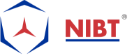4 Tricks To Grasp A Primavera P6 Schedule You Didn’t Build
You just step into work and rush to a meeting; only to hear that you will have to handle the whole project plan of someone else and its Primavera P6 Schedule.
Well, you don’t have any option other than accepting this project plan and continuing it forward.
So what you can do now!? Before freaking out, relax and take the primary steps of understanding the Primavera P6 project plan which you’ve just been given.
Here we list out 4 tricks that you can implement to avoid getting tensed when taking over someone else’s Primavera P6 project plan, whether it is simple or complex.

Primavera P6 Schedule
1. Trace Out The Project Plan Creation Method By Documentation
Ask for the related documentation before you try to uncover the new Primavera P6 schedule which you have handed.
Here’s a list to inquire about:
- Request for the Project Plan/Charter
- Ask for the accepted Work Schedule
- Ask about the Scoping documents
- Seek for any relevant Drawings of the Project Plan
- Seek all the Specification documents of Primavera P6
- Find also read any relevant Contractual documents
- Search for the local Document Repository and also learn the related aspects of Primavera P6
2. Have A Glance At Major Things of Project Plan– Durations, Dates, and Deadlines
Don’t follow the petty details which will serve you no good.
Find the below 4 essential project dates and examine them:
- Scheduled Finish Date in the Project Plan
- Scheduled Start Date in the Project
- Data Date of Primavera P6 schedule
- Project’s Deadline in Primavera P6
Don’t forget the alignments and as well as the relationship between dates. For example: check that the ‘Data Date’ is within the limits of the Scheduled Start and Finish Dates.
3. Do An Analysis of the Project Plan With Your Project Manager
Go and ask your project manager regarding a thorough analysis of the Primavera P6 schedule which will also help you to understand the aims, key dates, improvement, etc.
You can also ask questions like below for clarity:
- Which things worked well, and which did not?
- What is the process of reporting or status updating?
- Does the project plan have some gaps? Is the scope missing?
- What areas should be addressed first in the Primavera P6 schedule?
- Is the plan up to date and does it represent proper progress?
- Which things can further impact the project plan?
4. Evaluating the Project Plan
The project’s size must be known so that tackling it and taking steps can become easy.
The Primavera P6 also has 2 features that can help in determining the size of the project.
We will check the following:
- Inquire about the overall duration of the project plan?
- The total number of activities which make up the schedule?
The Count of Activities in Primavera P6
Add the field “Activity Count” to the Activity layout. There is a value of “1” in each field. You can also tally the number of activities on the screen.
Don’t forget to turn off the Group and Filters by WBS.
Check the column “Activity Count” of the project and for each phase or WBS level.
What You Should Look For:
- What is the length of the schedule/ project plan?
- Can the schedule be divided into multiple ones?
- Which activities comprise the schedule?
- Are the number of activities enough to show the timeline of the project?
- Can you merge too many activities or optimize the project design by deducting unnecessary activities?
These all were the steps or tricks for getting the hang of the Primavera P6 schedule which someone else has built.