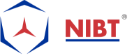A guide to why Navisworks is important software for AEC professionals
Navisworks has played a vital role in the AEC industry, and it is one of the software in the Autodesk suite. It is absolutely considered to play a very important role in the entire BIM workflow. Navisworks is project review software that allows AEC professionals to review integrated models and project data with stakeholders during the entire preconstruction process.
The principle features of Navisworks would be –
Clash Detection
Coordination
5D Cost Estimation
4D Scheduling
Quantification
There are three versions of Navisworks viz.
Navisworks Simulate
Navisworks Freedom
Navisworks Manage
Who should be using Navisworks?
As intended, this software is primarily built for and used by individuals and professionals working in the Architecture, Engineering, and Construction Industry. In the present day, individuals involved in BIM projects have become more pro-active to use Navisworks for efficient design and collaboration.
Why should you use Navisworks?
The overall file contains information about the complete project, and it can be viewed in other Navisworks versions like Navisworks Freedom
It is highly sophisticated software to perform clash detection and coordination during the early stages of the design phase; this is important for project time and cost
Federated models are analyzed quicker in Navisworks than any other software
Navisworks is used for model manipulation with the help of search sets
What is Clash Detection?
Clash detection is one of the most important aspects of BIM modeling, as there is just one federated model that contains smaller models from other trades viz. Architecture, Structure, Mechanical, Electrical, and Plumbing.
Architects, Structural Engineers, and MEP Engineers design their own models, and it is combined into one single model, this where clashes between various building elements can take place – these clashes can be classified as Hard and Soft Clashes.
Clash Detection makes sure all the elements are compatible with each other, and this is done with the help of advanced 3-D modeling that saves time and money on a project(s).
The final question is – How do you actually use it?
As any other software, Navisworks can be used by learning the software through various courses in the market. These courses can be classroom or e-learning courses that are provided by various institutes. Classroom courses can range from 3 to 5 months based on the depth or complexity of the course.
Institutes do provide students with the facility of working on live projects that gives them an added advantage of working on projects in real-time. Once done, individuals can apply for thousands of BIM jobs in the industry.